1. Download the latest Wine source tarball from http://www.winehq.org
2. Extract the source. tar xvf wine-1.1.14.tar.bz2
3. Run the installer. This may take a long time. On my Dual Core 1.8GHz laptop with 2GB of RAM, the compilation took about an hour. cd wine-1.1.14
./tools/wineinstall
4. Download winetricks. wget http://www.kegel.com/wine/winetricks
5. Install the MSXML parser, .NET Framework 2, GDI+, RichEdit controls and Visual C++ 2005 Runtime. sh winetricks msxml3 dotnet20 gdiplus riched20 riched30 vcrun2005sp1
6. Run the Office 2007 installer. wine setup.exe
Office 2007 should now be installed in your machine.
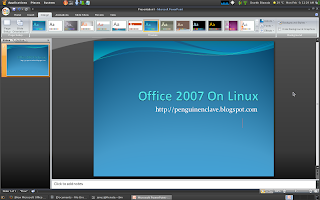
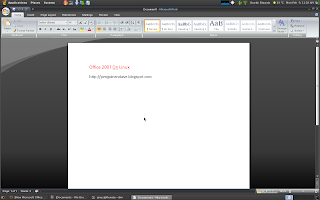
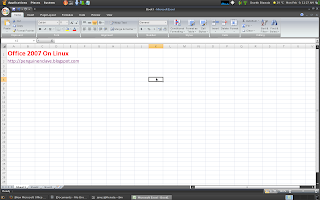
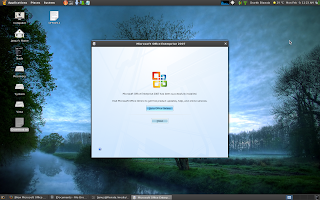
1 comment:
Hey that's really cool you know! :) You also have a very nice user interface configured over there with Linux, makes me so tempted to check out, but as usual Visual Studio 200x holds me back.
Post a Comment