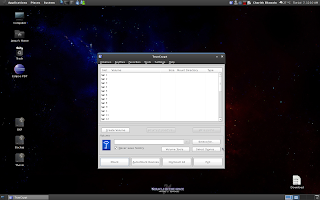1. Download the TrueCrypt 6.2 source tarball from www.truecrypt.org
2. Untar the source
tar xvf TrueCrypt\ 6.2a\ Source.tar.gz
3. Install required libraries
sudo yum install nss-pkcs11-devel fuse-devel wxGTK wxGTK-devel
You might also need the following packages if you haven't installed them already.
sudo yum install gnome-keyring-devel gcc-c++
4. Export the Cryptoki include folder
export PKCS11_INC=/usr/include/gp11
5. Run make
make
You may get the following error messages:
../Common/SecurityToken.cpp:660: error: ‘CKR_NEW_PIN_MODE’ was not declared in this scope
../Common/SecurityToken.cpp:661: error: ‘CKR_NEXT_OTP’ was not declared in this scope
5.1 Open Common/SecurityToken.cpp in your favourite editor.
5.2 Scroll to line 660
5.3 Comment out line 660 and 661. It should look like this:
//TC_TOKEN_ERR (CKR_NEW_PIN_MODE)
//TC_TOKEN_ERR (CKR_NEXT_OTP)
5.4 Save and exit
5.5 Run make again
[Some people may not like to fiddle with code like this. But these two lines are only used to generate error messages. At the very worst, you will end up getting a generic error message instead of a more focussed one. ]
6. TrueCrypt is now compiled. You can find the executable inside the folder titled 'Main'. You might want to make it available from your bin directory for easy access.
sudo cp Main/truecrypt /usr/share/bin
All done!